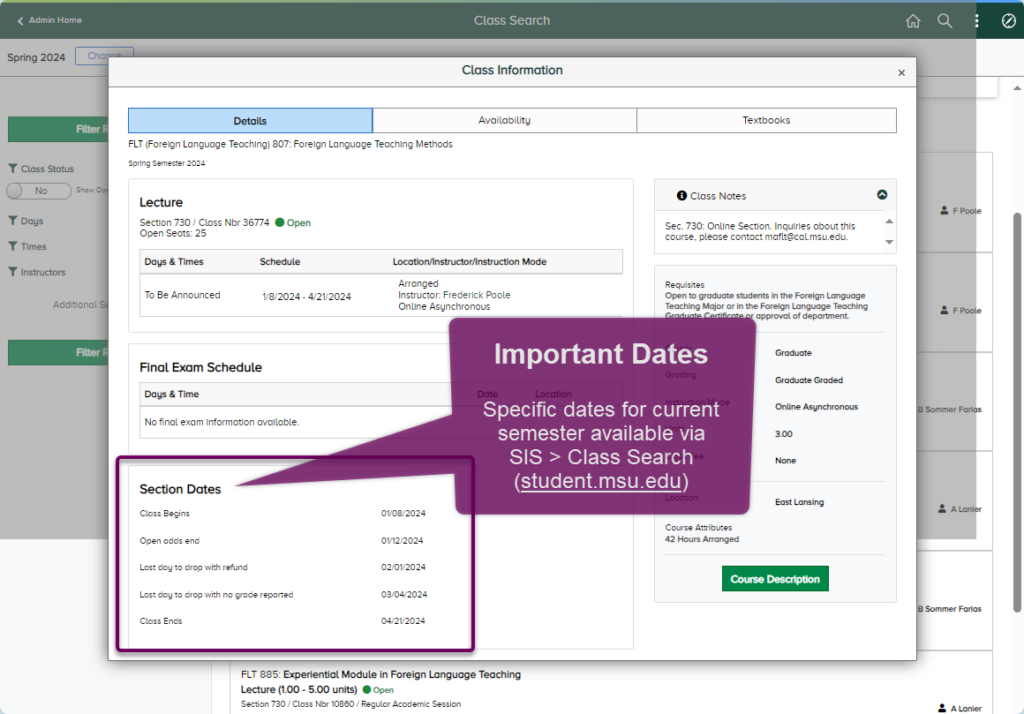Useful Links
Current Students
> Enroll in Courses
Incoming Students
> How to Enroll
Joining us from another MSU graduate program or Lifelong Learning? Please complete this form:

Spring 2026 Courses
| Course | Title | Instructor |
|---|---|---|
| FLT 807 | Methods of Foreign Language Teaching | Amanda Lanier |
| FLT 808 | Assessment in Language Teaching | Fred Poole |
| FLT 815 | Culture and Intercultural Competence in Language Teaching | Amanda Lanier |
| FLT 841 | Special Topics: Multiliteracies | Bruna Sommer-Farias |
| FLT 885 | Experiential Module in Foreign Language Teaching (Master's Project)* | Amanda Lanier |
| FLT 898 | Final Portfolio / Comprehensive Exam (create your website)* | Bruna Sommer-Farias |
Important Dates
MSU Academic Calendar: https://reg.msu.edu/ROInfo/Calendar/academic.aspx or log in to SIS at: https://student.msu.edu
In the MAFLT Program, dates are slightly different due to the asynchronous schedule:
Beginning of Semester for FLT Courses:
- FLT courses are all online and asynchronous but interactive throughout the semester, with due dates each week (day of week varies by course).
- Courses will be available in D2L (our LMS) and Microsoft Teams by the end of the first week of MSU courses.
- Schedule of course assignments and other activities appears in each syllabus as well as D2L Calendar.
Orientation for New Students to Our Programs:
- New student orientation involves asynchronous modules and a live virtual meeting. Invitations will be sent to your SpartanMail/Outlook email account.
End of Semester for FLT Courses:
- FLT courses end on the date listed as the end of Finals Week for MSU courses.
- Assignments submitted after final due dates will receive a grade of 0 unless you have negotiated a deferral of final grading with your instructor and the program director. Deferral of final grading results in a minimum deduction of .5 from your grade, with exceptions for major health concerns and unavoidable life events that affect course participation.
If you decide to withdraw from a course, these are very firm MSU deadlines, and YOU withdraw yourself:
- Last day to drop with refund (8 p.m.) – end of third week of semester
- Last day to drop with no grade reported (8 p.m.) – midpoint of semester
- Specific dates are available in Class Info – log in to SIS (student.msu.edu), click Class Search,
If you are graduating this semester:
- See Graduation and Commencement page on this site
- Apply to graduate in January for Spring or Summer and in September for Fall. Here is the application: https://reg.msu.edu/StuForms/GradApp/GradApp.aspx
- Commencement information: Advanced Degrees – Spring | Commencement (msu.edu)