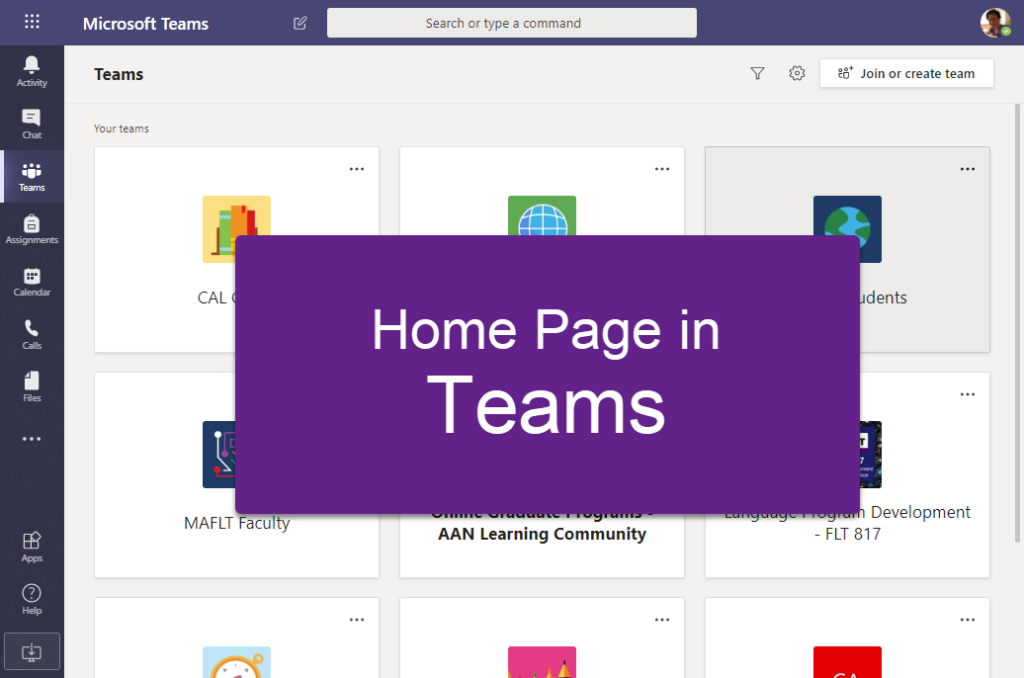MAFLT Resources for current students
FLT Graduate Program Handbook
Read or download the current version (2023)
With new appendices on:
A. Admissions Guide for Master of Arts and Certificate
B. General Policies and Expectations in FLT Courses
C. Academic Writing in FLT Courses
D. Technology in FLT Courses
E. Experiential Module Project Guide
F. Final Portfolio Guide: Course and Comprehensive Exam
MAFLT Student Platforms
If you are enrolled in one of our FLT courses, you should have access to our resources and community via the following platforms:
Spartan 365 Apps | spartan365.msu.edu
Faculty and current students are active users of Microsoft Teams and other Microsoft 365 apps. These apps are available to enrolled MSU students, faculty, and staff at: https://spartan365.msu.edu.
Our SharePoint site is a hub for all things MAFLT in the Microsoft ecosystem. For more information about Spartan365 and Microsoft Tools available to all MSU students, see the Program Handbook appendix on Technology in FLT Courses. On our SharePoint site, students can access pages and shared files that include:
- News
- Calendar & Events
- Program Handbook
- Administrative Forms
- Tech Tools and Tutorials
- FLT Resource Lists
- and more!